Difference between revisions of "EText Reader"
Jump to navigation
Jump to search
| Line 19: | Line 19: | ||
==Key Features== | ==Key Features== | ||
* | *'''Compatible''': Works with multiple File Formats including: Standard Text, MS Word (compatible with .doc and .docx files), HTML and Rich Text Formats. Cut and Paste “to” or “from” any program. | ||
* | *'''Reading options''': Adjustable reading speeds plus ability to read one word at a time or continuously. | ||
* | *'''Bookmarks''': Insert bookmarks to mark locations in the text. | ||
*'''Highlighting features''': Use the built-in highlighters to highlight text for studies. | |||
*'''Change Fonts''': You can change the print fonts. The default is Arial, but you can change it to any font on your computer. | |||
*'''Tracking''': Highlights and tracks each word as it reads. | |||
*'''Colors''': Change foreground and background colors. | |||
==Training== | ==Training== | ||
Revision as of 11:21, 4 March 2009
| Premier E-Text Reader |
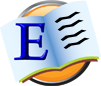
|
The E-Text Reader is used to access and read standard text documents. | ||||
Description
The E-Text Reader, developed by Premier Assistive Technologies, can read any document in standard text, Microsoft Word, rich text or html format.
Key Features
- Compatible: Works with multiple File Formats including: Standard Text, MS Word (compatible with .doc and .docx files), HTML and Rich Text Formats. Cut and Paste “to” or “from” any program.
- Reading options: Adjustable reading speeds plus ability to read one word at a time or continuously.
- Bookmarks: Insert bookmarks to mark locations in the text.
- Highlighting features: Use the built-in highlighters to highlight text for studies.
- Change Fonts: You can change the print fonts. The default is Arial, but you can change it to any font on your computer.
- Tracking: Highlights and tracks each word as it reads.
- Colors: Change foreground and background colors.
Training
Printable resources
Audio/Video Resources
Practice/Simulation
- Under construction. Please check back later for these resources.