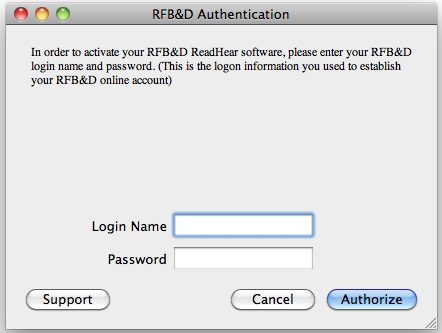Difference between revisions of "ReadHear by gh"
Jump to navigation
Jump to search
Nsinclair3 (talk | contribs) |
|||
| (34 intermediate revisions by 4 users not shown) | |||
| Line 1: | Line 1: | ||
<!--ReadHear by gh--> | <!--ReadHear by gh--> | ||
{| style="width: 100%; background: #a9bdd9; border: 1px solid #cccccc; text-align: center | |||
{| style="width: 100%; background: #a9bdd9; border: 1px solid #cccccc; text-align: center" | |||
|- | |- | ||
{|width=100% | | style="font-size: 140%" | '''ReadHear by gh''' | ||
|} | |||
{| width="100%" cellspacing="2" cellpadding="2" border="0" style="border-left: 1px solid #cccccc; border-right: 1px solid #cccccc; border-bottom: 1px solid #cccccc; text-align: center; background: #c8dfff" | |||
|- | |- | ||
| colspan="2"| | | colspan="2" | | ||
| | |||
| [[ | | [[File:Readhear no text big.jpg|ReadHear Icon|alt=ReadHear Icon]] | ||
|[http://www. | | [http://www.learningally.org/readhear/ Learning Ally ReadHear by gh] is used to listen to your books on Audio on CD. | ||
| style="width: 20% | | style="width: 20%" | | ||
__TOC__ | __TOC__ | ||
|} | |} | ||
<!-- Do not remove this next line as it inserts spacing between the introduction and the contents --> | <!-- Do not remove this next line as it inserts spacing between the introduction and the contents --> | ||
<div style="height: 5px | <div style="height: 5px"> </div> | ||
==Activation Instructions== | == Activation Instructions == | ||
== | After you have installed ReadHear on your computer, you will see this screen the first time you open the software:<br/> | ||
<div style="text-align: center"> | |||
[[File:Screen shot 2011-03-28 at 2.40.52 PM.png|Authentication screen|alt=Authentication screen]] | |||
</div> | |||
''' | *'''Login Name''': amac | ||
*'' | *'''Password''': welcome<br/> | ||
*'' | *'''Click Authorize'''<br/> | ||
<br/> | |||
== | == Training & Resources == | ||
*Quick Start Guide | |||
**''Mac'' [[Media:Mac_Learning_Ally_Audiobook_Manager_User_Guide.docx|Mac Learning Ally Audiobook Manager User Guide.docx]] or [[Media:ReadHearMac_Quick-Start_Guide-FINAL-v1.pdf|ReadHearMac Quick-Start Guide-FINAL-v1.pdf]] | |||
**''PC'' [[Media:PcLearning_Ally_Audiobook_Manager_User_Guide.docx|PcLearning Ally Audiobook Manager User Guide.docx]] or [[Media:ReadHearPC_Quick-Start_Guide-FINAL-v1.pdf|ReadHearPC Quick-Start Guide-FINAL-v1.pdf]] | |||
*Video '''Demo''' on [http://www.youtube.com/watch?v=085ILACNLok&feature=player_embedded YouTube]<br/> | |||
*Frequently Asked Questions [http://www.learningally.org/595 (link)] | |||
== Troubleshooting == | |||
'''Mac''' | '''Mac users''': currently, Readhear will not play/read books directly from the CD. You will need to: | ||
#Create a folder on your desktop and name it the title of the book | |||
#Copy all of the contents of the cd into this folder | |||
#Add this folder to your book 'library' within Readhear | |||
<br> | <br/>[[Available%20Software|Back to Software Page]] | ||
[[ | |||
[[Category:Reference]] | [[Category:Reference]] | ||
Latest revision as of 11:53, 10 September 2013
| ReadHear by gh |
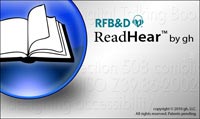
|
Learning Ally ReadHear by gh is used to listen to your books on Audio on CD. |
| |||
Activation Instructions
After you have installed ReadHear on your computer, you will see this screen the first time you open the software:
- Login Name: amac
- Password: welcome
- Click Authorize
Training & Resources
Troubleshooting
Mac users: currently, Readhear will not play/read books directly from the CD. You will need to:
- Create a folder on your desktop and name it the title of the book
- Copy all of the contents of the cd into this folder
- Add this folder to your book 'library' within Readhear