Difference between revisions of "ReadHear by gh"
Jump to navigation
Jump to search
| Line 7: | Line 7: | ||
| colspan="2"| | | colspan="2"| | ||
| style="text-align: left; vertical-align:top;| | | style="text-align: left; vertical-align:top;| | ||
| [[Image: | | [[Image:Readhear no text big.jpg|ReadHear Icon]] | ||
|The PDF Equalizer is used to access and read pdf formatted documents. | |The PDF Equalizer is used to access and read pdf formatted documents. | ||
| style="width: 20%;"| | | style="width: 20%;"| | ||
Revision as of 13:59, 28 March 2011
| ReadHear by gh |
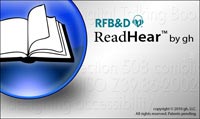
|
The PDF Equalizer is used to access and read pdf formatted documents. | ||||
Description
type here
Key Features
- Take notes synchronized with the pdf page
- Copy text, images or tables directly from the pdf document into your notes
- Convert the text to mp3 files for portability
- Integrated talking dictionary
- Summarize feature can compress any part of the document into a concise summary
Training
Printable resources
- Quick Reference Guide (pdf)
- Easy Print - PDF Equalizer Quick Reference Guide (pdf)
- PDF Equalizer Manual v.6.0 (pdf)
Audio/Video Resources
- PDF Equalizer Quick Tour
- Intro to PDF Equalizer
- Reading Options
- Note-taking
- Summarize Tool
- Making Audio Files
- Intro to PDF Editor
- Editor Tools
- Scanning
- Translation
System Requirements
- Operating System Windows 7, Vista, or XP; Mac OS X10
- CPU 800 MHz or Faster
- RAM 256 MB - 512 Recommended
- USB 1.1 or 2.0 compatible
Troubleshooting
- Reader says "At the end of the document" after pressing the Read button