Difference between revisions of "ReadHear by gh"
Jump to navigation
Jump to search
| Line 17: | Line 17: | ||
==Activation Instructions== | ==Activation Instructions== | ||
After you have installed ReadHear on your computer, you will see this screen the first time you open the software: <br> | After you have installed ReadHear on your computer, you will see this screen the first time you open the software:<br> | ||
[[File:Screen_shot_2011-03-28_at_2.40.52_PM.png |Authentication screen]] | [[File:Screen_shot_2011-03-28_at_2.40.52_PM.png |Authentication screen]] | ||
#For '''Login Name''' type ''123456'' | |||
#For '''Password''' type ''123456''' | |||
#Then press '''Authorize''' | |||
Then press '''Authorize''' | |||
==Training & Resources== | ==Training & Resources== | ||
Revision as of 14:51, 28 March 2011
| ReadHear by gh |
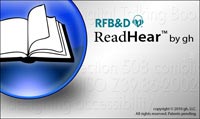
|
RFB&D ReadHear by gh is used to listen to your books on Audio on CD. | ||||
Activation Instructions
After you have installed ReadHear on your computer, you will see this screen the first time you open the software:
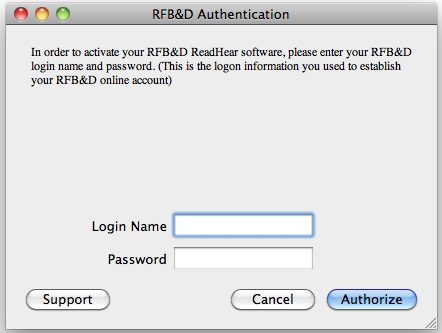
- For Login Name type 123456
- For Password' type 123456
- Then press Authorize
Training & Resources
Quick Start Guide
Video Demo on YouTube
Frequently Asked Questions (link)
System Requirements
PC
- Pentium II Processor
- 128 MB RAM
- Windows 2000 or later
Mac
- Mac OSX 10.5 (10.6 recommended)
- 32 MB disk storage