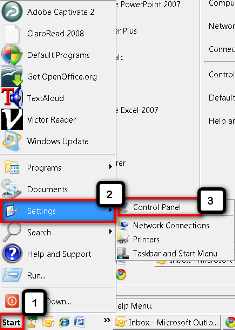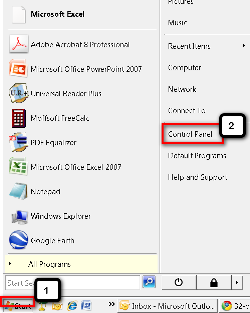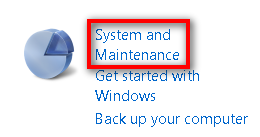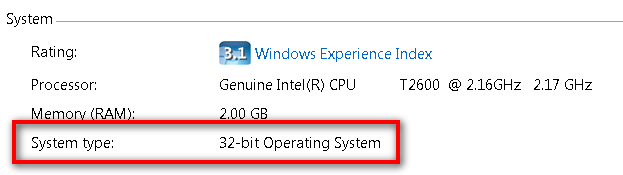Instructions to check whether you have a 32-bit or 64-bit Windows operating system
Jump to navigation
Jump to search
Windows 7
To find out if your computer is running 32-bit or 64-bit Windows 7, do the following:
- Open System by clicking the Start button
- Right-click Computer, and then click Properties
- Under System, you can view the system type.
Windows Vista
Instructions Only
To find out if your computer is running 32-bit or 64-bit Windows Vista, do the following:
- Click the Start button
- Click Control Panel
- Click System and Maintenance
- Then Click System.
- Under System, you can view the ‘System Type’.
Instructions With Images
To find out if your computer is running 32-bit or 64-bit Windows Vista, do the following:
2) Click Control Panel
3) Click System and Maintenance
- Under System, you can view the system type.